The 27″ MSI Optix MAG271R is a gaming monitor that promises to enhance your gaming experience with its high refresh rate, advanced features, and user-friendly design. In this article, we will delve into every aspect of this monitor, covering its design, performance, and how it compares to other options in the market. Whether you’re a competitive gamer or just someone looking for a quality display, this detailed guide will help you determine if the 27″ MSI Optix MAG271R is the right choice for you.
Read More: 27″ ASUS VG279Q: The Ultimate Gaming Monitor Choice
Introduction to the 27″ MSI Optix MAG271R
The 27″ MSI Optix MAG271R is designed to meet the needs of gamers looking for smooth visuals and fast response times. This monitor is packed with features like a 165Hz refresh rate, 1ms response time, and AMD FreeSync support, making it an attractive option for serious gamers. Whether you’re playing first-person shooters or racing games, the 27″ MSI OptixMAG271R aims to deliver a seamless gaming experience.
Design and Build Quality
Sleek and Functional Design
The 27″ MSI OptixMAG271R boasts a sleek and modern design that fits well in any gaming setup. Its frameless design maximizes screen space, reducing distractions and enhancing immersion. The build quality is solid, with a sturdy stand that ensures the monitor stays in place even during intense gaming sessions.
Ergonomics and Adjustability
Ergonomics play a crucial role in long gaming sessions, and the 27″ MSI Optix MAG271R does not disappoint. The monitor offers height adjustment up to 130mm, along with a tilt range of -5° to 20°, allowing you to find the most comfortable viewing position. However, it lacks swivel and pivot adjustments, which might be a consideration for some users.
VESA Mount Compatibility
For those who prefer to mount their monitor on the wall, the 27″ MSI OptixMAG271R is VESA mount compatible. The 100x100mm VESA interface allows for easy mounting, giving you the flexibility to customize your setup according to your preferences.
Display and Image Quality
VA Panel Performance
The 27″ MSI OptixMAG271R features a VA panel that delivers deep blacks and vibrant colors. With a 3000:1 contrast ratio and a wide color gamut covering 118% sRGB and 92% DCI-P3, this monitor offers impressive image quality. The VA panel’s strength lies in its ability to produce rich, lifelike colors, making your gaming environment more immersive.
1080p Resolution: Pros and Cons
While the 27″ MSI OptixMAG271R offers a full HD resolution of 1920×1080, the pixel density on a 27-inch screen results in an average PPI (pixels per inch). This can lead to slightly pixelated images when viewed up close. However, for most gaming purposes, the resolution is more than adequate, providing clear and detailed visuals.
Color Accuracy and Brightness Levels
The 27″ MSI OptixMAG271R has a peak brightness of 300 nits, which is sufficient for most gaming environments. The monitor’s color accuracy out of the box is good, but you may need to make some adjustments in the settings to achieve optimal results. The wide viewing angles (178°) ensure consistent color and contrast from various viewing positions.
Performance for Gaming
165Hz Refresh Rate and 1ms Response Time
The 27″ MSI Optix MAG271R shines when it comes to gaming performance. The 165Hz refresh rate ensures smooth motion, especially in fast-paced games. Combined with a 1ms response time (MPRT), the monitor effectively reduces motion blur and ghosting, giving you a competitive edge in gaming.
AMD FreeSync and Compatibility with NVIDIA GPUs
This monitor supports AMD FreeSync technology, which synchronizes the monitor’s refresh rate with your GPU’s frame rate, eliminating screen tearing and stuttering. Although not officially certified as G-Sync compatible, the 27″ MSI Optix MAG271R can work with NVIDIA GPUs, offering a flexible and fluid gaming experience across different systems.
Input Lag and Gaming Experience
The 27″ MSI OptixMAG271R offers a low input lag of approximately 4ms, making it highly responsive to your inputs. This low input lag, combined with the fast response time, ensures that your actions are reflected on the screen without delay, which is crucial for competitive gaming.
Read More: 27″ asus rog swift pg27uq : The Pinnacle of 4K Gaming Monitors
Connectivity and Ports
HDMI, DisplayPort, and USB Options
The 27″ MSI Optix MAG271R provides ample connectivity options, including two HDMI 2.0 ports, one DisplayPort 1.2, and two USB 2.0 ports. These options allow you to connect multiple devices simultaneously, making it easier to switch between your PC, console, or other peripherals.
Audio Output and Built-in Speakers
While the 27″ MSI OptixMAG271R includes a 3.5mm audio jack for external speakers or headphones, it does not feature built-in speakers. This might be a minor inconvenience for some users, but considering the target audience of gamers, most will likely prefer using dedicated gaming headsets or external speakers for better sound quality.
Additional Features
Gaming OSD App for Customization
One of the standout features of the 27″ MSI OptixMAG271R is the Gaming OSD app, which allows you to customize your monitor settings directly from your keyboard and mouse. This intuitive interface makes it easy to adjust settings such as brightness, contrast, and color balance, ensuring that your monitor is always optimized for the best gaming experience.
Mystic Light and RGB Customization
The monitor also features MSI’s Mystic Light technology, allowing you to customize the RGB lighting on the back of the monitor. You can synchronize the lighting with other MSI components, creating a cohesive and visually appealing gaming setup.
Anti-Flicker and Low Blue Light Technologies
The 27″ MSI OptixMAG271R includes Anti-Flicker and Low Blue Light technologies to reduce eye strain during prolonged gaming sessions. These features help protect your eyes, allowing you to game longer without discomfort.
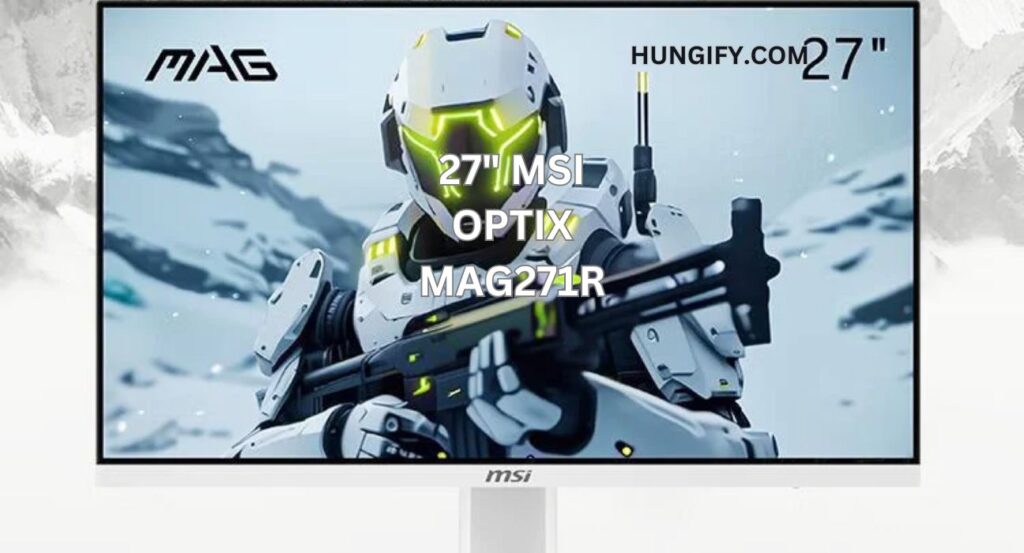
Comparisons with Competitors
27″ MSI Optix MAG271R vs. AOC CQ27G2
When compared to the AOC CQ27G2, the 27″ MSI OptixMAG271R offers a higher refresh rate and better brightness handling, making it a better choice for bright gaming environments. However, the AOC monitor excels in color accuracy and ergonomics, making it a strong competitor.
27″ MSI Optix MAG271R vs. LG 27GL850-B
The LG 27GL850-B features an IPS panel with better viewing angles and HDR support, but the 27″ MSI Optix MAG271R offers deeper blacks and better contrast, making it more suitable for gaming in low-light conditions. Both monitors have their strengths, so your choice will depend on your specific needs.
How It Stacks Up Against Other MSI Monitors
Compared to other MSI monitors, such as the MAG273R, the 27″ MSI OptixMAG271R offers similar features but with better contrast and a slightly lower response time. If you prioritize image quality and contrast, the MAG271R might be the better choice.
User Reviews and Common Issues
User Feedback on Performance and Quality
Users generally praise the 27″ MSI OptixMAG271R for its excellent performance and build quality. The high refresh rate and low input lag are frequently highlighted as key strengths. However, some users have reported issues with brightness flickering when using FreeSync, especially at lower frame rates.
Common Issues and Troubleshooting Tips
Brightness flickering is a common issue with VA panels, particularly when using variable refresh rates like FreeSync. To mitigate this, you can try updating your GPU drivers or disabling FreeSync if the issue persists. Additionally, adjusting the monitor’s brightness settings may help reduce flickering.
Conclusion: Is the 27″ MSI OptixMAG271R Worth It?
The 27″ MSI OptixMAG271R is a solid choice for gamers looking for a high-refresh-rate monitor with excellent contrast and color performance. While it has a few minor drawbacks, such as limited ergonomic adjustments and occasional brightness flickering, its strengths in gaming performance and design make it a worthwhile investment for most gamers.
Read More: 27″ Dell D2719HGF Monitor: Comprehensive Review and Guide
Frequently Asked Questions
What is the refresh rate of the 27″ MSI Optix MAG271R?
The 27″ MSI Optix MAG271R has a refresh rate of 165Hz, providing smooth visuals during fast-paced gaming.
Does the 27″ MSI Optix MAG271R support AMD FreeSync?
Yes, the MSI Optix MAG271R supports AMD FreeSync, reducing screen tearing and stuttering for a better gaming experience.
What is the response time of the MSI Optix MAG271R?
The 27″ MSI Optix MAG271R offers a 1ms MPRT response time, minimizing motion blur in fast-moving scenes.
Is the 27″ MSI Optix MAG271R good for competitive gaming?
Yes, with its high refresh rate and low response time, the MSI Optix MAG271R is ideal for competitive gaming.
What are the connectivity options on the 27″ MSI Optix MAG271R?
The MSI Optix MAG271R includes two HDMI 2.0 ports, one DisplayPort 1.2, and two USB 2.0 ports.
Does the MSI Optix MAG271R have built-in speakers?
No, the 27″ MSI Optix MAG271R does not have built-in speakers, but it includes a 3.5mm audio jack for external audio.
Is the 27″ MSI Optix MAG271R suitable for console gaming?
Yes, the MSI Optix MAG271R supports 1080p resolution at 60Hz, making it compatible with most gaming consoles.
Can you mount the MSI Optix MAG271R on a wall?
Yes, the MSI Optix MAG271R is VESA mount compatible, allowing for easy wall mounting.
How does the color accuracy of the 27″ MSI Optix MAG271R perform?
The MSI Optix MAG271R covers 118% sRGB and 92% DCI-P3, providing vibrant and accurate colors.
What is the main drawback of the 27″ MSI Optix MAG271R?
The MSI Optix MAG271R may experience brightness flickering with FreeSync enabled, especially at lower frame rates.
