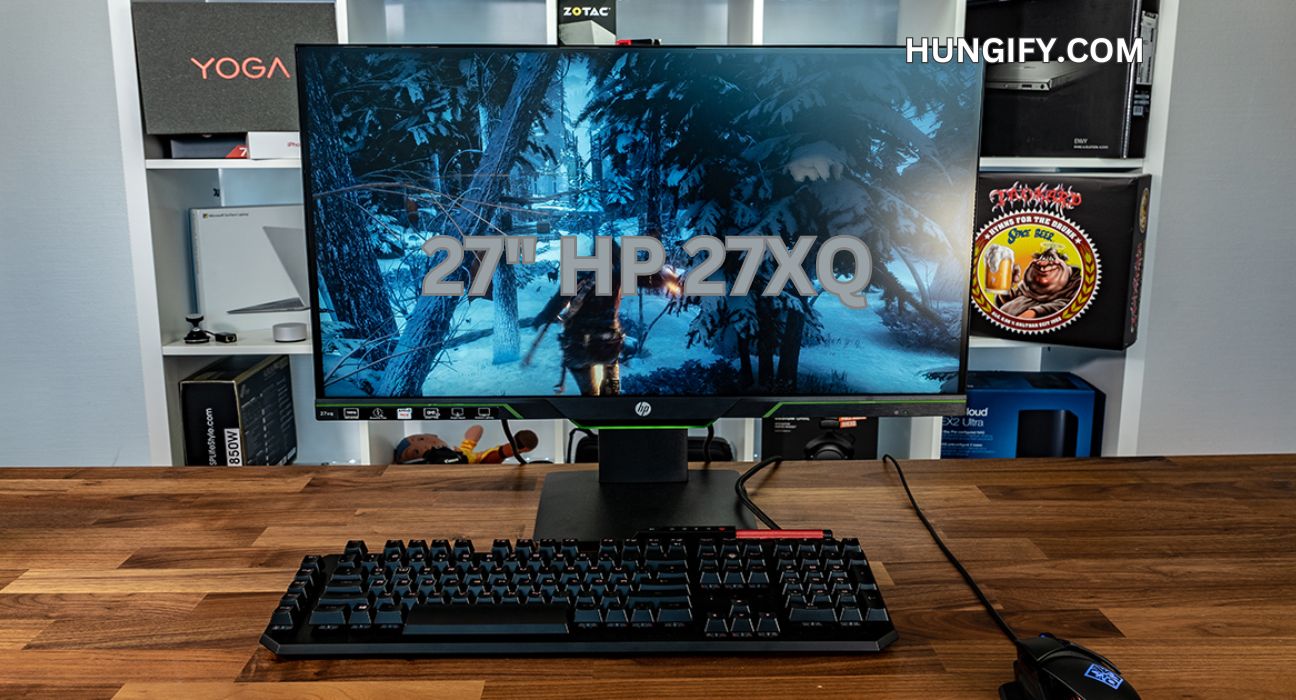The 27″ HP 27xq is a gaming monitor that has gained popularity for its impressive features and competitive price. This article will provide a detailed overview of the HP 27xq, covering everything from its key specifications to its performance in gaming. Whether you’re a gamer looking for a new monitor or someone interested in high-quality display technology. This guide will help you understand why the HP 27xq is a top choice.
Read More: 23.6″ MSI Optix MAG241C: A Comprehensive Review for Gamers
Introduction to the 27″ HP 27xq
The 27″ HP 27xq monitor is part of HP’s line of gaming displays, designed to deliver fast response times, smooth visuals, and vibrant colors. This monitor is particularly popular among gamers due to its 144Hz refresh rate and AMD FreeSync technology. In this article, we will explore all aspects of the HP 27xq, from its technical specifications to its real-world performance.
Key Specifications of the 27″ HP 27xq
Display Features: Resolution, Refresh Rate, and Panel Type
The 27″ HP 27xq features a Quad HD (2560×1440) resolution, offering sharp and detailed visuals that enhance the gaming experience. The 144Hz refresh rate on the monitor displays fast-moving images smoothly, reducing motion blur and creating a more immersive experience. The TN panel offers fast response times, making this monitor ideal for competitive gaming.
Connectivity Options and Ergonomics
When it comes to connectivity, the 27″ HP 27xq is equipped with several ports, including DisplayPort 1.2, HDMI 2.0, and a headphone jack. This allows users to connect multiple devices, such as gaming consoles and PCs, simultaneously. The monitor also features ergonomic adjustments, including tilt, height, and swivel adjustments, ensuring that you can position it for maximum comfort during long gaming sessions.
Build Quality and Design
The design of the 27″ HP 27xq is sleek and modern, with thin bezels that give it a clean and professional look. The build quality is solid, with a sturdy stand that provides stability even when adjusting the monitor’s position. The overall aesthetic of the monitor is minimalistic, making it a good fit for any gaming setup.
Performance and Gaming Experience
How the 144Hz Refresh Rate Enhances Gameplay
The 144Hz refresh rate on the 27″ HP 27xq is one of its standout features. This high refresh rate ensures that even the most fast-paced games are displayed smoothly, with minimal screen tearing and stuttering. Gamers who play first-person shooters, racing games, or any other fast-action games will particularly appreciate the fluidity that this refresh rate offers.
AMD FreeSync Technology and Its Benefits
The 27″ HP 27xq also supports AMD FreeSync technology, which synchronizes the monitor’s refresh rate with the frame rate of your AMD GPU. This reduces input lag and eliminates screen tearing, resulting in a smoother and more responsive gaming experience. Whether you’re playing graphically intensive games or watching high-definition videos, FreeSync enhances the overall visual quality.
Visual Performance: Color Accuracy and Contrast
While the TN panel used in the 27″ HP 27xq is known for its speed, it also provides decent color accuracy and contrast. The monitor covers a significant portion of the sRGB color gamut, making it suitable for gaming and general media consumption. However, for tasks that require precise color reproduction, such as photo or video editing, an IPS panel might be more suitable.
Comparing the 27″ HP 27xq to Competitors
How It Stacks Up Against Similar Monitors
When compared to other 27-inch gaming monitors in its price range, the 27″ HP 27xq holds its own, particularly in terms of refresh rate and response time. Monitors like the ASUS VG279Q and Acer Nitro VG271 offer similar features, but the HP 27xq’s Quad HD resolution gives it an edge in delivering sharper visuals.
Strengths and Weaknesses Compared to Other Models
The strengths of the 27″ HP 27xq include its high refresh rate, competitive pricing, and solid build quality. However, its TN panel, while fast, does not offer the wide viewing angles and color depth of IPS panels, which could be a drawback for users who prioritize these aspects. Nonetheless, for gamers focused on performance, the HP 27xq is a compelling option.
User Reviews and Ratings
What Gamers and Professionals Are Saying
Users generally praise the 27″ HP 27xq for its smooth performance, sharp visuals, and value for money. Gamers appreciate the 144Hz refresh rate and FreeSync support, which enhance the gaming experience. Some users, however, note that the color accuracy is not as high as that of IPS monitors, which might be a consideration for those who need precise color reproduction.
Common Pros and Cons From Real-World Usage
Pros:
- 144Hz refresh rate for smooth gameplay
- Solid build quality with ergonomic adjustments
- Competitive price for the features offered
Cons:
- TN panel offers limited viewing angles
- Color accuracy is lower compared to IPS panels
Read More: money6x .com: A Comprehensive Guide to Financial Success
Best Settings and Calibration Tips
Optimizing the HP 27xq for Gaming and Media
To get the best performance out of the 27″ HP 27xq, it’s important to optimize the settings. Set the refresh rate to 144Hz in your system settings and use the monitor’s gaming presets for different types of games. Adjusting the contrast and brightness to suit your gaming environment will also enhance visual clarity and reduce eye strain.
Recommended Color Settings for Enhanced Visuals
While the default color settings on the 27″ HP 27xq are generally good for gaming, you might want to fine-tune them for better accuracy. Consider using a calibration tool to adjust the gamma, brightness, and contrast. This will ensure that you get the best possible image quality for both gaming and media consumption.
Pricing and Value for Money
Current Market Price and Where to Buy
The 27″ HP 27xq is competitively priced, making it an attractive option for gamers on a budget. It is available at major electronics retailers and online platforms. Keep an eye out for sales and discounts, particularly during events like Black Friday or Cyber Monday, where you can often find the monitor at a reduced price.
Is the HP 27xq Worth the Investment?
Considering its features, performance, and price, the 27″ HP 27xq offers excellent value for money. For gamers looking for a reliable monitor with a high refresh rate and solid build quality, this monitor is a great investment. While it may not have the color accuracy of higher-end models, it delivers where it counts for gaming.

Conclusion
The 27″ HP 27xq is a well-rounded gaming monitor that offers a combination of performance, features, and value. With its 144Hz refresh rate, AMD FreeSync support, and solid build quality, it is an excellent choice for gamers who want smooth and responsive gameplay. While it may not offer the color accuracy of IPS monitors, its strengths in gaming performance make it a worthwhile investment for those prioritizing speed and fluidity in their gaming experience.
Read More: 27″ ASUS VG279Q: The Ultimate Gaming Monitor Choice
Frequently Asked Questions
Is the 27″ HP 27xq good for gaming?
Yes, the 27″ HP 27xq is excellent for gaming, offering a 144Hz refresh rate and 1ms response time for smooth and responsive gameplay.
What type of panel does the HP 27xq use?
The HP 27xq uses a TN panel, which is known for its fast response times and high refresh rates, making it ideal for competitive gaming.
Does the 27″ HP 27xq support AMD FreeSync?
Yes, the HP 27xq supports AMD FreeSync, which helps eliminate screen tearing and stuttering by syncing the monitor’s refresh rate with your GPU.
What resolution does the HP 27xq offer?
The HP 27xq offers a Quad HD resolution of 2560×1440, providing sharp and detailed visuals, especially for gaming.
Is the HP 27xq good for color accuracy?
The TN panel in the HP 27xq offers decent color accuracy, but it may not be as strong in this area compared to IPS panels, making it less ideal for color-critical tasks.
Can the HP 27xq be used for professional work?
While primarily designed for gaming, the HP 27xq can be used for professional work, but it might not offer the color fidelity required for tasks like graphic design.
What connectivity options are available on the HP 27xq?
The HP 27xq includes DisplayPort 1.2, HDMI 2.0, and a headphone jack, allowing for versatile connectivity with various devices.
Is the HP 27xq adjustable?
Yes, the HP 27xq features ergonomic adjustments, including tilt, swivel, and height adjustments, making it easy to customize for comfort.
How does the HP 27xq compare to other gaming monitors?
The HP 27xq is competitive with other monitors in its class, offering similar features like a 144Hz refresh rate and FreeSync support at a competitive price.
Is the HP 27xq VESA mount compatible?
Yes, the HP 27xq is VESA mount compatible, allowing it to be easily mounted on a wall or monitor arm for a cleaner setup.